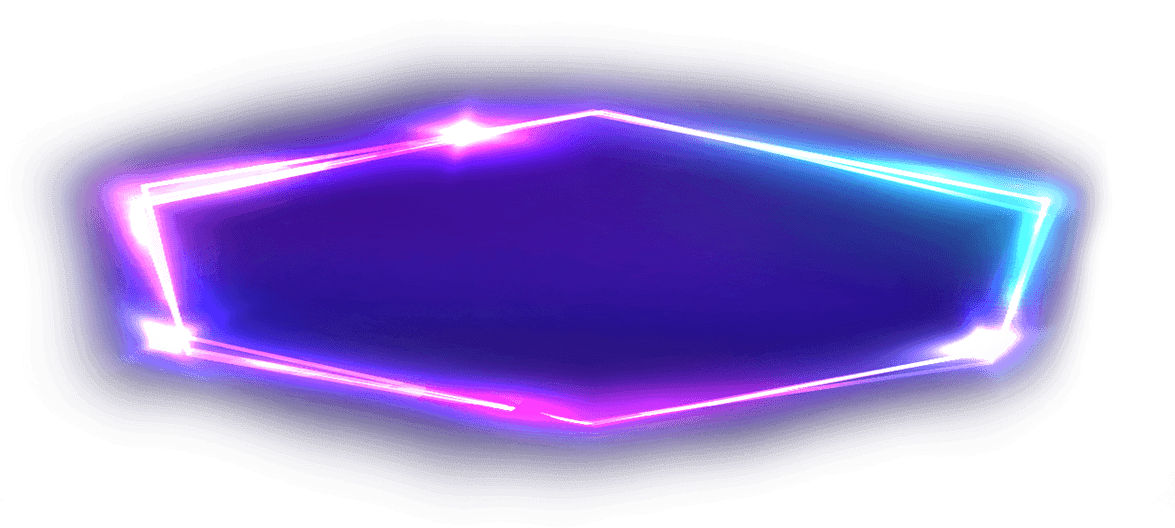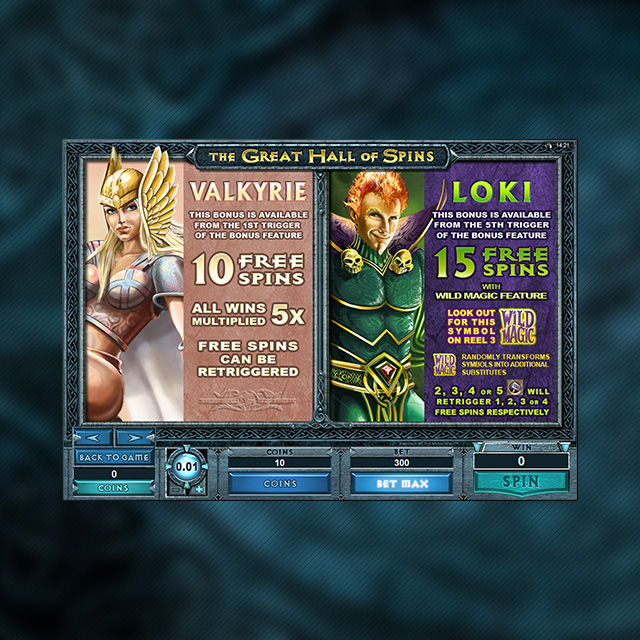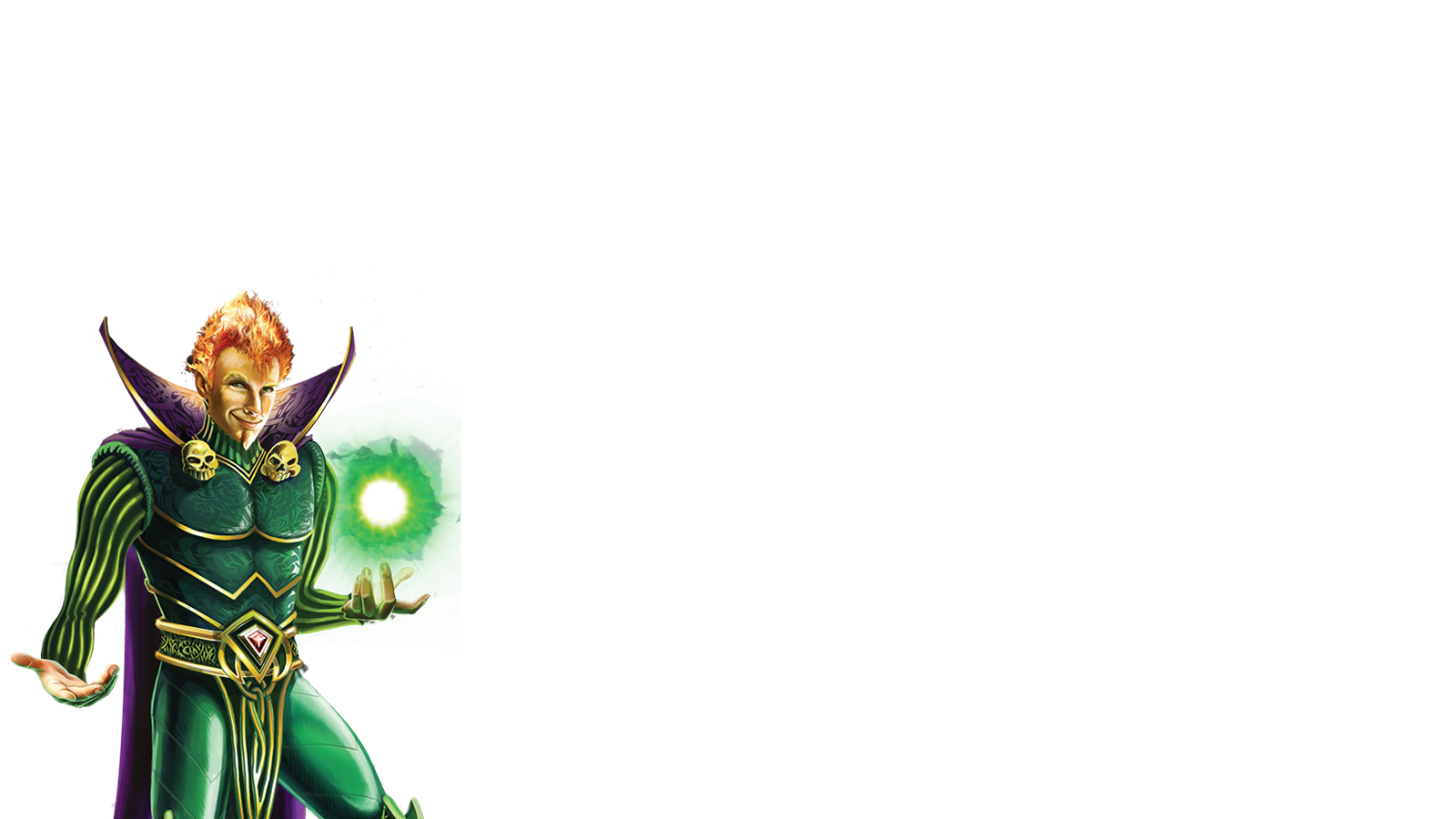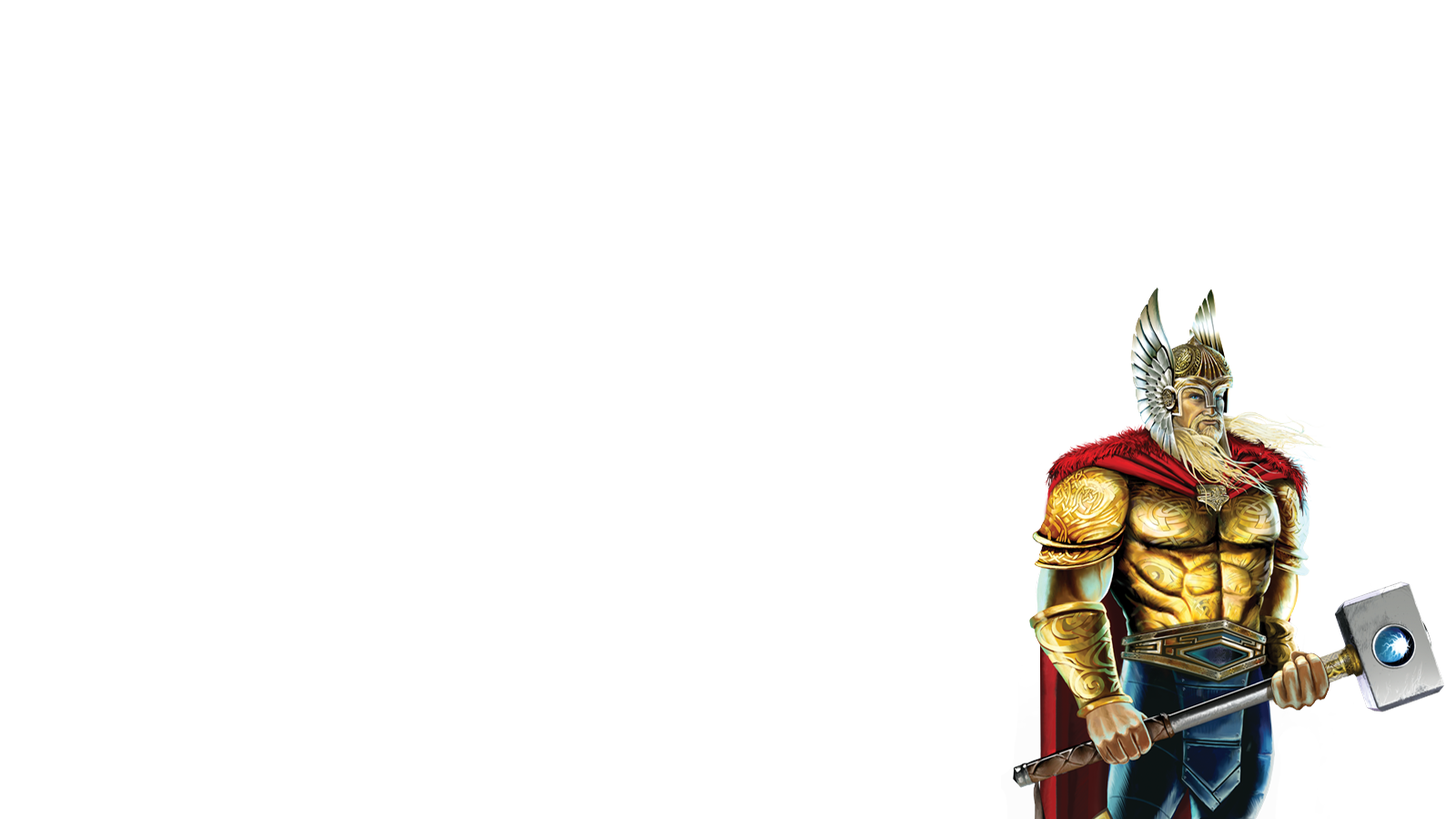Thunderstruck II Game Guide

Bet Features
4 Free Spins Bonuses & Random WildStorm feature

Multipliers
Yes (2x, 3x, 4x, 5x, 6x in Free Spins)

Format
5 x 3, Spinning Reels

Base Game Bets
Minimum wager: NZ$0.15 , Maximum wager: NZ$30.

Paylines
243
Thunderstruck II: Experience the powerful sequel
A great book, a good movie, or even a memorable TV series—some creative endeavors are so successful the first time around that they warrant a sequel. Similarly, some of the best online slot games sometimes prove to be so successful that they require Part 2.
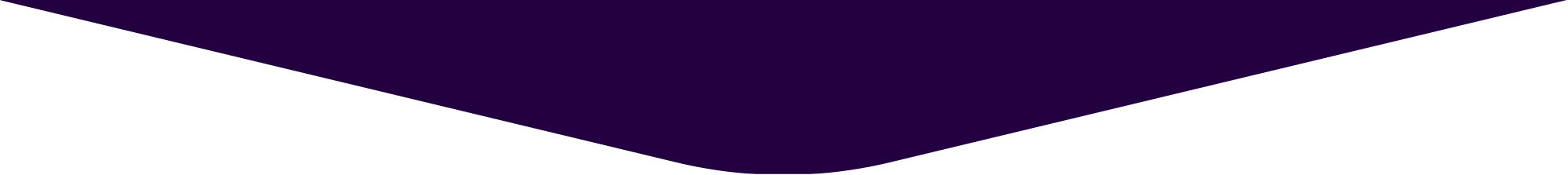
Thunderstruck II is one such slot game. This title, developed by industry pioneer Games Global, is a sequel to the original Thunderstruck slot, which was released in 2004.As a 2020 game creation, you can expect a playing experience that’s fully upgraded with contemporary elements, bringing the game to life in a unique way.
What can you expect when this slot is launched? All the characters featured in the original release are back, with a few twists and turns resulting in an improved playing experience. You can launch this game on a laptop, PC, or smartphone device of your choice, with the same seamless gaming quality offered across all devices.
If this sounds like a game that you’d enjoy playing, then keep reading as we take a closer look at the features, rules, and how to play.
Get Started – Play Thunderstruck II at Jackpot City
By now, you should be aware that here at Jackpot City, we have some of the best online slot games to offer. But before you can play any of these titles, you’ll need to have an existing account. If you don't already have one, simply click the Sign-Up button to create one. Complete the short virtual form, and within a few short moments, your account will be ready.
Once a registered Jackpot City member, log into your account and make your way to the casino games page to view the list of casino games available to you. To play Thunderstruck II, follow these steps:
- Step 1: Enter the name of the game in the search bar on the casino games page.
- Step 2: Once the game pops up, click or tap on the game’s icon to launch it.
- Step 3: The game will load after a few seconds. Once complete, you can start playing by selecting the play button.
Of course, it’s also important to keep in mind that before you can start playing Thunderstruck II, you’ll first need to make a deposit. You can easily do this on the Banking page by simply choosing the "Deposit" option and following the on-screen prompts.
Fun Bonus Features
If you’re a seasoned online casino player, there may be some features that you prefer over others. Some of the best online slot games share one feature: a Free Spins feature, which has grown in popularity among both new and experienced players.
You'll be happy to know that the Thunderstruck II online slot comes complete with a Free Spins feature, which is launched when three or more Scatter symbols make an appearance on the reels. Players could receive up to twenty-five free spins as a reward.
The number of free spins is grouped and based on each of the main characters as follows:
- Valkyrie = 10 Spins
- Loki is equal to 15 spins.
- Odin = 20 Spins
- Thor is equal to 25 spins.
This game also offers the WildStorm feature, occurring at random during main gameplay. When active, this feature turns up to five reels wild.
The Scatter is the highest paying symbol and is represented by the icon with the word "Bonus" on it. It will award a payout of up to 600 credits when landing a five-symbol combination.
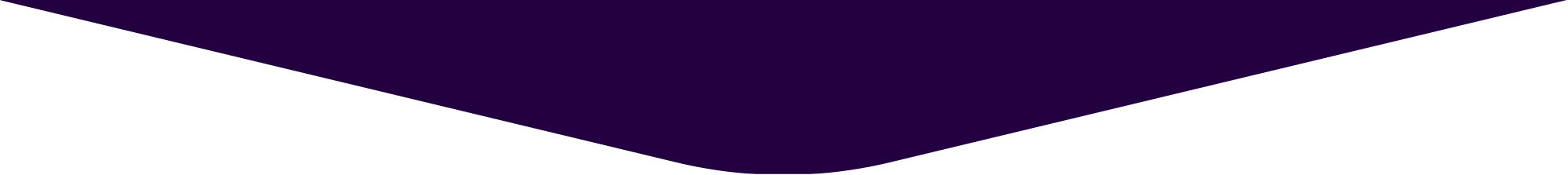
Recapping The Game Rules
Thunderstruck II joins the list of casino games at Jackpot City and ticks a wide range of boxes when it comes to features, mechanics, and compatibility with both PC and mobile devices. Before you decide to give this game a go, here’s a quick recap on the rules:
- Wins pay from left to right, apart from the Scatter which will pay in any direction.
- Scatter wins are multiplied by the total amount wagered.
- The Wild icon replaces all symbols to complete winning combinations apart from the Scatter.
- When the WildStorm feature is in play, the Free Spins symbol cannot be triggered.
- Each Free Spins Bonus has a Multiplier attached to it.
- The Thor Free Spins feature comes with Rolling Reels™. Activated after a winning combination, it removes all icons that formed part of the win from the reels and replaces them with new ones.
Another well-recommended online slot available for you to play at Jackpot City casino is Assassin Moon, go ahead and give it a try.
Now At Jackpot City
Since we first launched in 1998, Jackpot City has been at the forefront of all things online gaming. We offer some of the industry’s leading casino games in an online environment that is completely safe and secure. Plus, new games are added to our existing selection on a regular basis; simply keep an eye on the casino games page for a selection of new and exclusive releases available to you!
Thunderstruck II Online Slot Game Guide
Immerse yourself in quality gaming.
One of our highly acclaimed, fan favorite games! We give it a striking 4,5 out of 5.