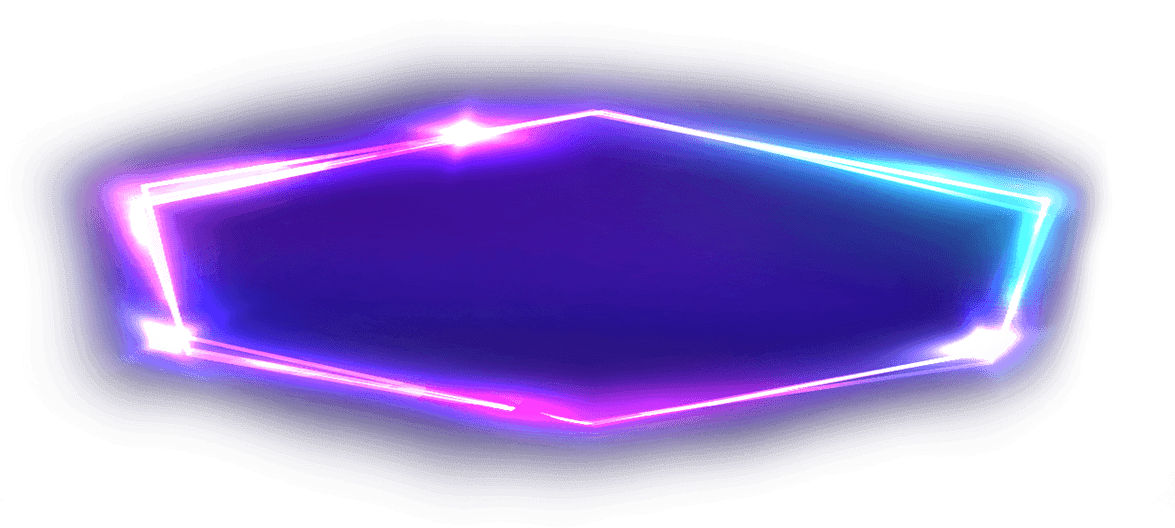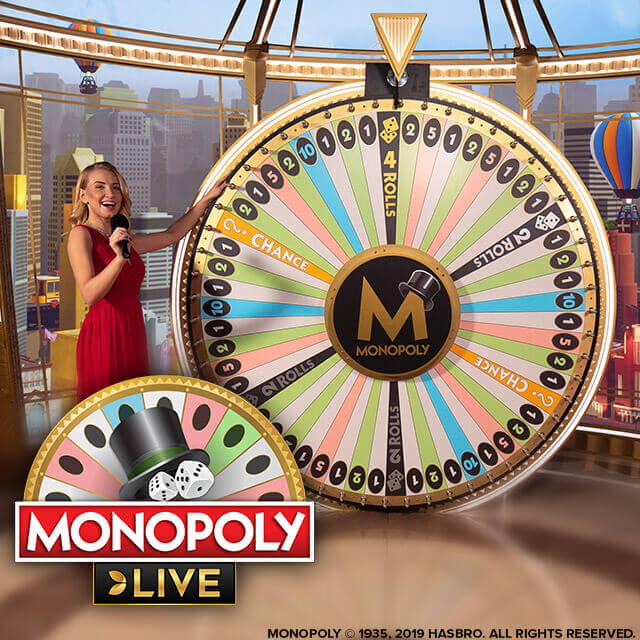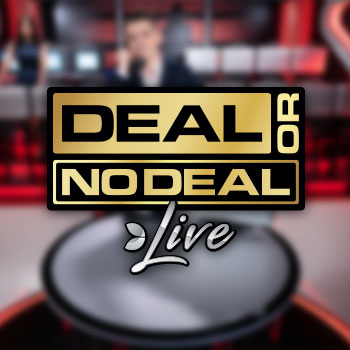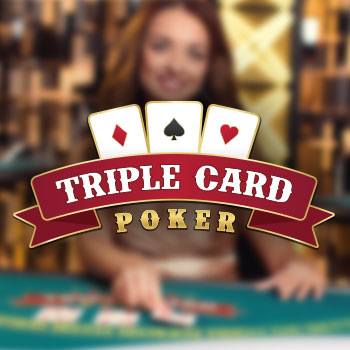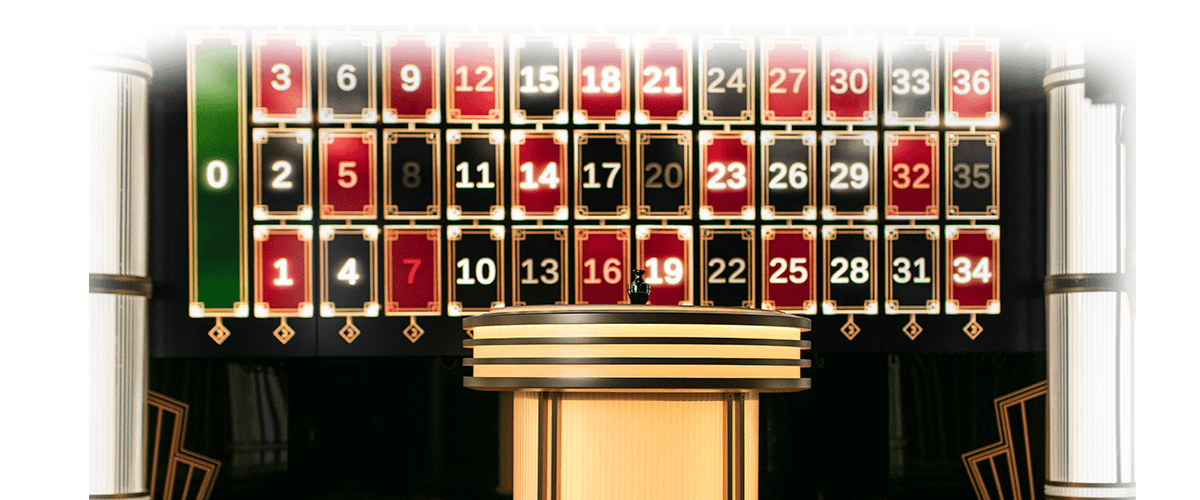Welcome to Bermuda’s Best Live Dealer Casino
Head for the heart of Bermuda’s live dealer action when you play iconic casino games at Jackpot City! Use Evolution Gaming’s premium software to interact with dealers at real casino tables and to mingle with other players!
With an eye-popping selection of baccarat, blackjack, and roulette games, we really pack in thrilling entertainment and opulent opportunities to win real money. Sign up and experience atmospheric casino fun whenever you log on.
The live dealer lobby and games come with settings and features to make your gaming as convenient as possible. We also bring you secure banking, player support, and generous bonuses.
Easily Accessible Game Features
Jackpot City’s live dealer casino games have a host of easily accessible features and settings. With them, you can find important game information, pay tables, and your betting history.
Clicking the name of the game you’ve opened will show you pay table information. If you want to read the game rules and find out what you need to do when playing it, click the Help button.
The live chat feature definitely adds to the live dealer atmosphere, so click the Show Chat button to open it and chat to other players. Find handy information about your gaming history, such as whether you played baccarat, blackjack, or roulette, how much you bet, and how big your wins and losses were by clicking the History button.
Access bet settings, as well as full screen view settings and controls to turn the sound on or off by clicking the Settings button.
Increase the amount of fun you have at our casino by playing several different games simultaneously. Click the +Table button to open the lobby window, and find a few more tables.
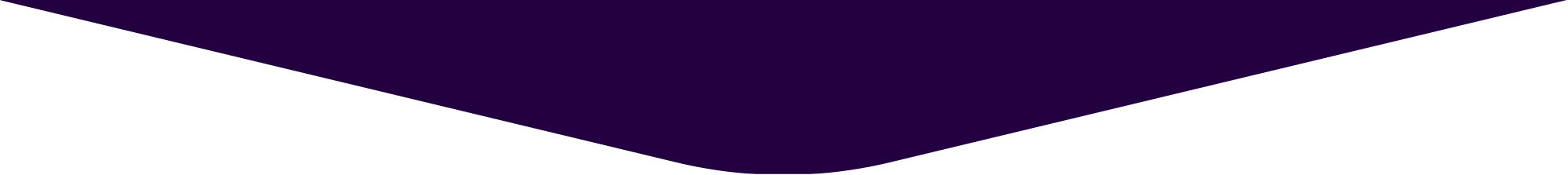
Play Your Favourite Casino Games
Sign up at Jackpot City and come play at the most exciting live dealer baccarat, blackjack, and roulette table available to players in Bermuda. Our massive selection of multiple game variations should cater to your every desire.
Baccarat is a card-comparing game. You’ll be dealt a hand once you’ve placed your bet on either the Player or Banker to win or to tie, and any moves you make from there are determined by your hand’s value in points.
Blackjack is the world’s best-loved card game. It’s also known as 21, because that’s the hand-value for which you need to aim. Use time-honoured moves to build a hand that will beat the dealer’s.
Roulette’s irresistible reputation lead to players calling it the King of Casino Games. Enjoy a range of playing styles and betting options when you log on to play for real money.
It All Begins in the Lobby
Start your gaming in Jackpot City Bermuda’s lobby. It’s the first screen that will open when you launch the live dealer casino, and from there, you can find games, and access settings and more.
The three game categories of baccarat, blackjack, and roulette are displayed prominently. Select one to open up a list of tables, and then select a table to start playing.
If you need to view your account history, especially if you want to compare your performance in previous games, select the History button for quick access to your bet, win, and loss figures.
Select the View button to switch the view to full screen mode. The size of the dealer tile image can also be adjusted. Select the Image Size button to adjust it to your requirements.
Try Bermuda’s hottest live dealer games at Jackpot City now!