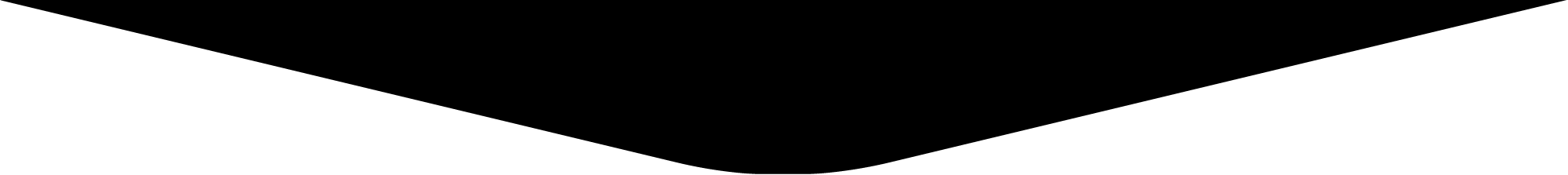Playing Live Dealer Games at JackpotCity
Live dealer casino games have become the pinnacle of excitement at any online casino. With authentic game play and your very own live dealer or croupier, you’ll find it hard to distinguish between live dealer games and playing in a real casino!
Here at JackpotCity, we’ve kept up to date with this new trend in the industry by featuring our very own suite of live dealer casino games for our players. Complete with fully trained dealers and plenty of added features, you can enjoy a realistic casino experience from anywhere when you play our live dealer games.
So, would you like to find out how to get started? Read on to find out how to open a new account here at JackpotCity, as well as how to play our live dealer casino games from your PC.
How to Open Your New Account
We love to be the bearers of good news, so here it is: opening a new JackpotCity account couldn’t be easier! This is the first step you’ll need to take if you want to play our live casino games, along with any other real money games at our online casino. You’ll be relieved to hear that the whole process will only take a few minutes, and then you’ll be able to start the fun.
All of our live casino games currently work on 1-click Flash versions, so you can play them after registering. Once you’ve chosen the Instant Play option on our site, you’ll be prompted to enter your new user details like your new username, email address, and a unique password.
Next, you’ll be asked for a few personal details like your name and date of birth, along with your preferred language and currency. Once you’ve entered and confirmed these details, you’ll be ready to get started at JackpotCity!
How to Play JackpotCity Live Casino Games
Here’s the exciting part. After making a cash deposit using one of our many secure banking options, you’ll be A for away to play our live dealer games. We have featured 6 different games in our live casino for you, including some of the most popular casino table and card games around. When you play our live games, you can choose from:
- Live Roulette
- Live Baccarat
- Live Blackjack
- Live Casino Hold’em
- Live Caribbean Stud
- Live Three Card Poker Quite a selection, isn’t it? Even better, each game category will offer a variety of options once you select your game of choice in our live casino lobby. For example, when you choose to play Live Blackjack, the Live Blackjack lobby will contain several different tables for you to choose from. Each table will be manned by a different one of our fully trained dealers, and the Live Blackjack lobby in particular has a Blackjack Party game option with bets starting from $0.50.
Customise Your Live Casino Experience
Every casino player likes different things about their live casino experience. Maybe you want to dial down the volume, view your gaming history or chat to your dealer in real time.
Our JackpotCity live dealer casino offers fully customisable options to help you personalise your casino gaming. Above each game window, you’ll find a Full Screen option to maximise the game size and create a more authentic gaming environment.
Next to that option is the History option. You can call up this option to view a full menu of your recent player history at any time, even during a live casino game. By using this option, you can keep track of:
- The date of your gaming sessions
- The games you have recently played
- The value of each bet you placed
- Whether you won or lost, and the value of each win
JackpotCity Live Gaming Features
Interaction and socialising are big parts of the live casino experience. Our live casino offers a Chat feature so that you can interact with your dealer and the other players at your live table whenever it suits you.
Calling all daredevils – we’ve even included the ability to play multiple live tables at the same time! Select the +Table option in your game to open up the live casino lobby, allowing you to select another table and play them both at the same time.
You can call up the Help menu at any time to view the rules of your live game along with handy playing tips to keep you on the winning track. All of these options can be found at the top right-hand corner of your game screen, and you can also click on the name of your favourite games in the top left-hand corner of the lobby to view their individual rules. It couldn’t be easier to make the most of your JackpotCity live casino experience!