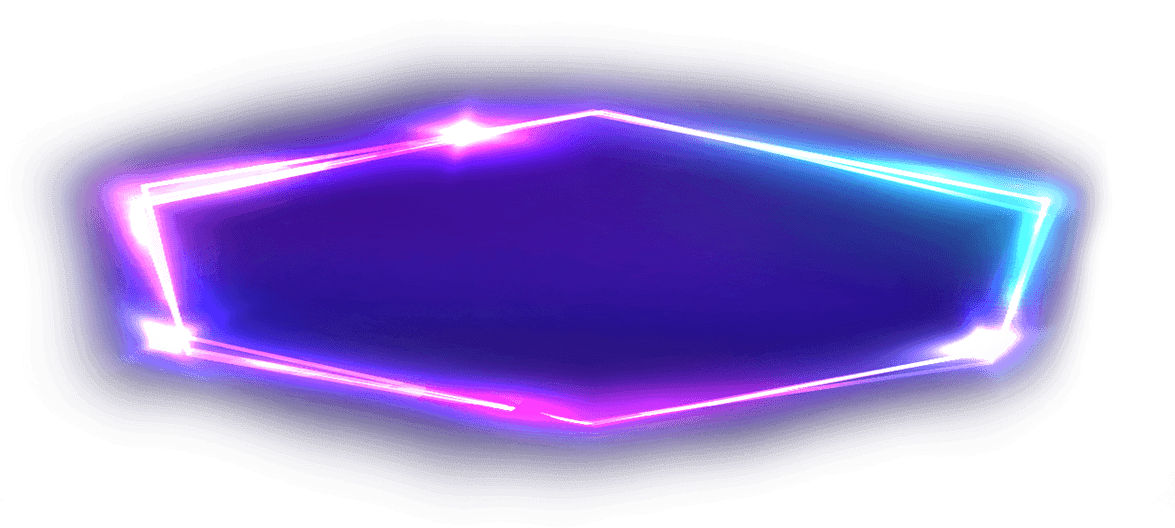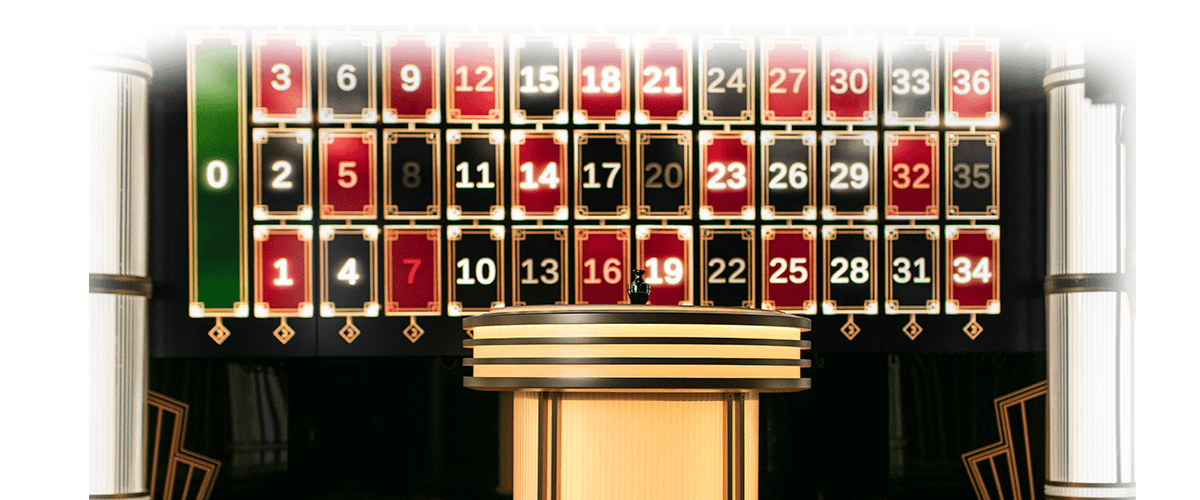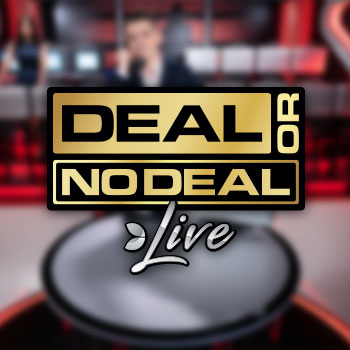Play Live Dealer Games
As an online casino NZ player at Jackpot City, you’ll find an incredible selection of games to choose from – including top titles in our live casino.
Live Casino Game Variations
- Live Blackjack: The classic card game where your main objective is to beat the live dealer's hand without exceeding 21.
- Live Roulette: Iconic game where you’re betting on where the live dealer’s spinning ball will land on the roulette wheel.
- Live Baccarat: Stylish card game where you bet on one of three outcomes: the player's hand, the banker's hand, or a tie, with the aim of having a total closest to 9.
- Live Poker: A variation of 5-card poker in which you and the live dealer each receive two cards and share five community cards to come up with the best poker hand.
- Live Casino Game Shows: Interactive live broadcasts featuring game show-style entertainment, often incorporating elements of chance and audience participation.
Live Casino Terms
- Active Player: Still in the live casino game and engaged.
- Advantage Play: Strategy that gives players an edge over the house.
- Ante: Initial bet to start a live dealer card game.
- Banker: Player betting against others, rotating turns.
- Bankroll: Player's designated gambling funds.
- Bets Closed/ No More Bets: Betting phase concluded for the round.
- Card Cut: Dividing and reshuffling the deck.
- Casino Studio: Hub for streaming live dealer casino games.
- Croupier: French for live dealer.
- Dealer: Individual distributing cards in live casino games.
- Down Card: Face-down dealt card.
- Face Down Card: Undisclosed card dealt face down.
- Face Up Card: Exposed card dealt face up.
- First Base: Position receiving initial cards.
- High Roller: Player wagering significant sums.
- Hole Card: Secret card for player's eyes only.
- Pips: Symbols on cards or dots on dice.
- Side Bet: Additional wager alongside the main bet.
- Shoe: Device for automated card dealing.
- Third Base: Last player to act before the dealer.
- Video Streaming: Technology enabling online casino live game broadcasts.
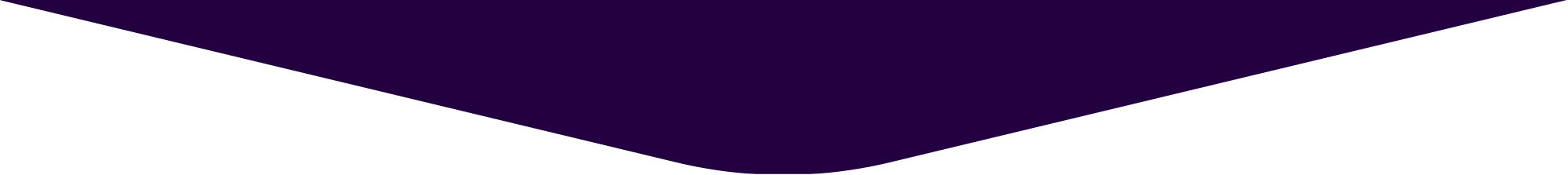
Live Casino Tips For Beginners
- Start with familiar games: Begin your live casino journey with games you're familiar with, such as blackjack or roulette. This familiarity will help ease you into the live gaming experience and boost your confidence.
- Observe before participating: Take some time to observe ongoing games before diving in. Watch how other players interact with the live dealer and understand the flow of the game to feel more comfortable when you start playing. Also pay attention to the rules.
- Set and stick to a budget: Before you start playing, set a budget for yourself. Live dealer casino games can be incredibly immersive, so having a predetermined budget ensures you don't overspend in the heat of the moment.
- Practice good bankroll management: Manage your bankroll wisely by betting within your means. Avoid placing bets that are too large in proportion to your total bankroll, as this can lead to quick losses. Instead, aim for smaller, strategic bets that prolong your live casino gameplay.
- Take advantage of promotional offers: At Jackpot City, you will qualify for certain bonuses and promotions that you can use to extend your playing time and potentially increase your winnings. But be sure to read the terms and conditions carefully.
Top Live Dealer Casino Games
Customise Your Live Experience
Our Jackpot City live dealer casino games are easy to navigate and customise to suit your playing needs thanks to the following:
- Image customisation: Control every detail, from image size to viewing options. For an immersive live casino experience, opt for Full Screen mode.
- Account history: Navigate to the History tab to view recent gaming sessions as well as past games played.
- Additional features: For your convenience our online casino live games offer Sound Off, Show Chat, and Help functions. Use Show Chat to communicate with live dealers and fellow players. Access game rules instantly with the Help button without interrupting your gameplay.
Why NZ Players Choose Our Live Casino
- Immersive experience: At Jackpot City you can enjoy real-time gameplay with live dealers, replicating the atmosphere of a land-based casino from the comfort of your home.
- Interactive gameplay: Engage with professional live dealers and fellow players through live chat, enhancing social interaction and camaraderie.
- Variety of games: Our diverse selection of casino games includes live blackjack, roulette, baccarat, and poker variants, plus thrilling gameshow inspired live options.
- Cutting-edge technology: Online casino live games enhance your playing experience with the latest in HD live streaming technology giving you a clear-eyed view of every card dealt and spin of the wheel.
- Convenience and accessibility: Access live dealer casino games anytime, anywhere, with the flexibility to play on desktop or mobile devices, offering unparalleled convenience.
- Fair and transparent: At Jackpot City, our platform is fully licensed and certified, ensuring accountable gameplay. Additionally, our live dealer casino games feature HD streaming, providing you with reassurance regarding the integrity of every game round.
Live Casino On Mobile
Play your favourite online casino live games seamlessly on your preferred mobile browser or enhance your gaming experience by installing our dedicated casino app on your tablet or smartphone. iOS users can easily download the app directly from the App Store. Android users can access the casino APK file on our website, enabling them to install the app on their devices hassle-free.
With Jackpot City on your mobile device, you'll enjoy all the advantages of live casino gaming wherever you are. Immerse yourself in the action, interact with real dealers, and potentially win, all from the palm of your hand.